Friday 16th July 2021 is the long awaited day for my brother who had to wait one year later to sit for his PLE Exams.
How to check for your PLE results
1. Using UNEB online Portal
Go to your browser, type ereg.uneb.ac.ug/results.
Enter your index number in the form and hit search then you will see the results for the candidate.
2. Using SMS
Type PLE [leave space] INDEX NUMBER and send to 6600.
NOTE: This SMS will cost 500 shillings per SMS

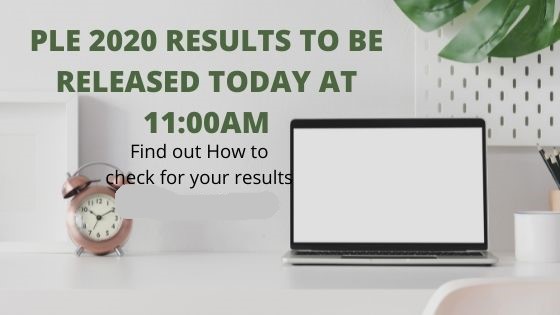
Leave a Reply